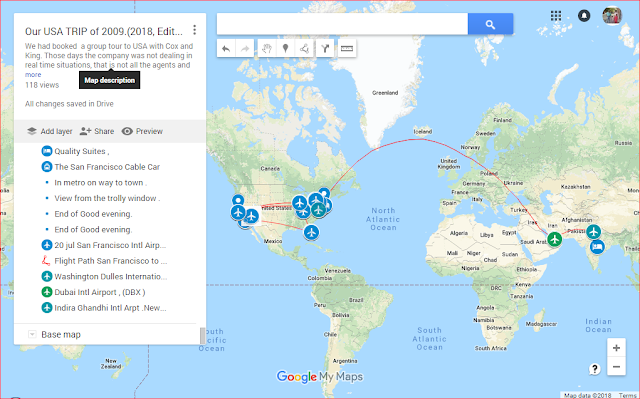Our USA Trip 25 June 2009 T0 23 July 2009.
This is screen shot of map of our USA trip
This is screen shot of map of our USA trip
This is a screenshot of that map.Unfortunately it does not open by clicking on it nor is it an interactive one . To open,interactive map go here
OR copy and paste following link in address bar:
https://www.google.com/maps/d/edit?mid=14p9gOdUvpKt7OPHLKBrPgz_wvIfH_BPb&ll=15.840904461238583%2C0&z=2
With this URL Interactive map should open in a new window.
To navigate through this map use the left vertical panel on the map :
To navigate through this map use the left vertical panel on the map :
1. The panel gives contents of the map which are self explanatory.Placing the cursor on any item in the panel will highlight that item in the map .
2. Click on the item in panel will open an information window in the map giving information about that item. If photos about that item have been uploaded they will also show in the information window.
3. For example placing the cursor on first entry Home , Nahgpu will highlight Our home location in Nagpur, with a circle. Clicking on the same , will open a information window in the map giving information at home.
The writing in these panels is slightly faint. Unfortunately I have not been able/ do not any thing about how to make it dark and better to read . Any help on that will be most welcome . To navigate through the info panel,use the Up/Down arrows given at top & bottom in the right margin.
2. Click on the item in panel will open an information window in the map giving information about that item. If photos about that item have been uploaded they will also show in the information window.
3. For example placing the cursor on first entry Home , Nahgpu will highlight Our home location in Nagpur, with a circle. Clicking on the same , will open a information window in the map giving information at home.
The writing in these panels is slightly faint. Unfortunately I have not been able/ do not any thing about how to make it dark and better to read . Any help on that will be most welcome . To navigate through the info panel,use the Up/Down arrows given at top & bottom in the right margin.
2. There are various layers .Sequance of the layers is from top to Bottem.So,First layer is the start of the trip.Entries in layers show what it deals with.
I have explained about first entry . Second entre shows train route from Nagpur to New Delhi. So on and so forth. This way Navigate through the map.
I have explained about first entry . Second entre shows train route from Nagpur to New Delhi. So on and so forth. This way Navigate through the map.
3. Each successive layer shows the progress of the trip.
4. Last layer shows final leg of air travel travel on the return trip.
Going through the map will give you more than fair idea about the whole trip.
Hope you enjoy the trip .