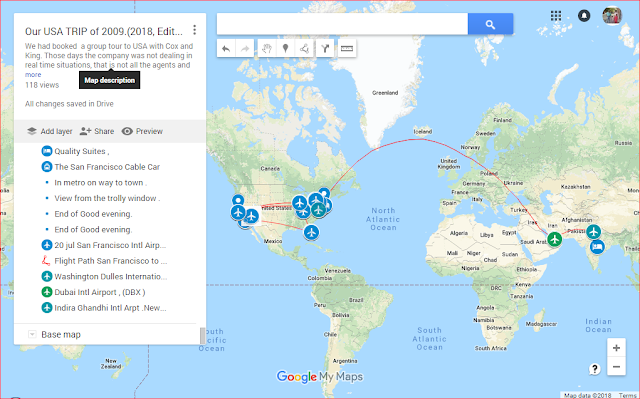During the years 1999 to 2007 we had traveled extensively by road to all corners of India . I had prepared a road map on which full details of every journey under taken by us were recorded . All those who had a look at that map were suitably impressed ! My son suggested that I put them on the google "My Map pages " . It was a grand idea and helped me in spending considerable amount of my time in a very pleasurable hobby :-)and so the maps were duly made and posted on google "My Map pages " site after completion of the journey .
With time on my hand I thought of putting those maps on google earth . When trying to do that ( put my google maps on the Google Earth ) , I accidently discovered ( now you know the reason for the title of this blog:-)that google "My Maps "can be imbeded in the blog . After lot of trial & mostly errors I finally got the hang of how to do that .
It is a fair warning to all those very few followers of my blog { are there any ? :-( } that the next few days they are going to be over loaded by google maps and descriptions of our road journeys under taken through the years by car .
velu